Blogs

Attachments or Files, that is the question?
- August 29, 2019
- Owen Hughes
With Lightning taking a front seat there are some changes that we will all need to incorporate when using Salesforce and developing apps.
With Lightning, Attachments have been deprecated, meaning you can no longer create any new Attachments. In their place Attachments are being replaced by Salesforce Files which will give the user far more flexibility, significantly they give the user the opportunity to share a document with multiple users which cannot be done with Attachments. Many organisations are already wanting to convert their Attachments to Files, but how easy is it to do?
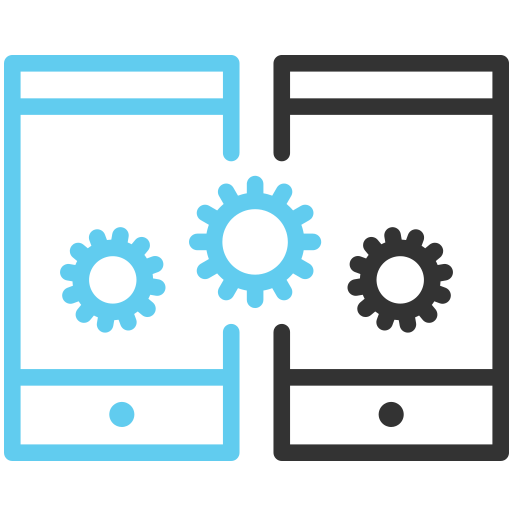
As you would expect, Salesforce have created an app to do the conversion, meaning you don’t have to convert every Attachment individually, although you can still do it manually.
There are some key points to note when you are doing a conversion;
- If apex code needs to query Files, create, update or delete Files the data structure holding the File data has become a lot more complex which has direct impacts to the apex code
- There is a free app on the Appexchange for converting Notes and Attachments to Files https://appexchange.salesforce.com/listingDetail?listingId=a0N3A00000EHAmyUAH
- To convert Documents to Files is a bit trickier as there are no apps to do this conversion automatically and if you have many Documents this could demand a huge extra workload. Metacube can use our tools and experience if you need any help with this.
If you want more information on how to do the conversion and the benefits
contact us or email Steven.Fouracre@metacube.com